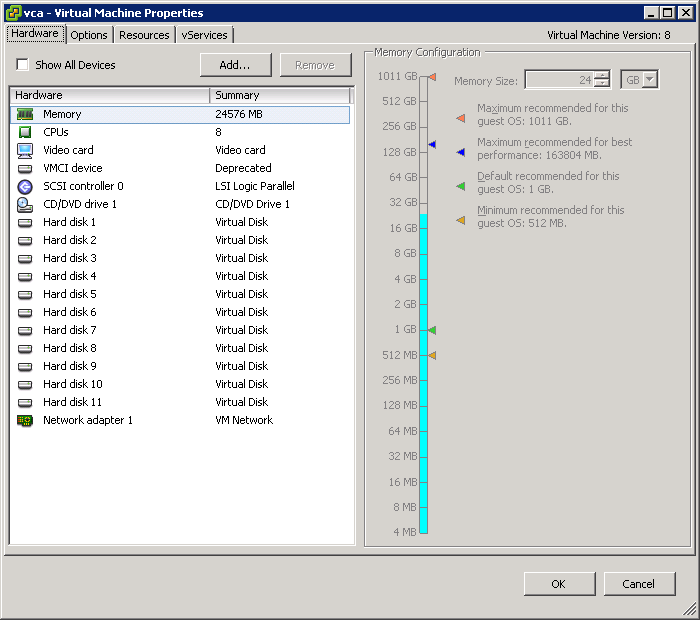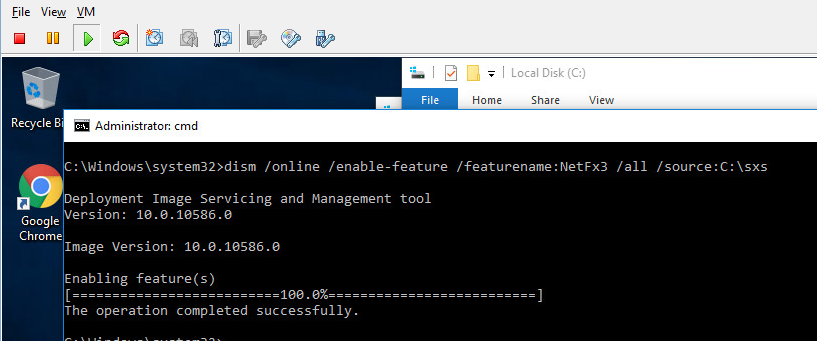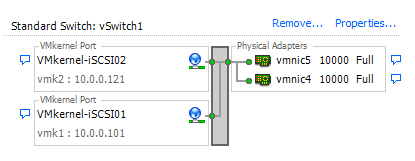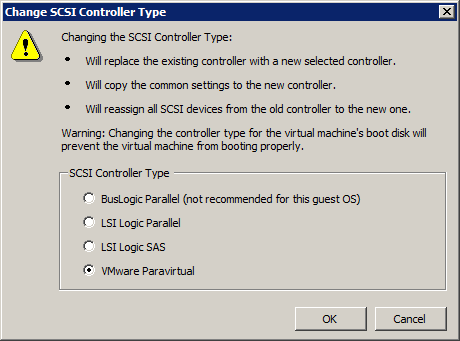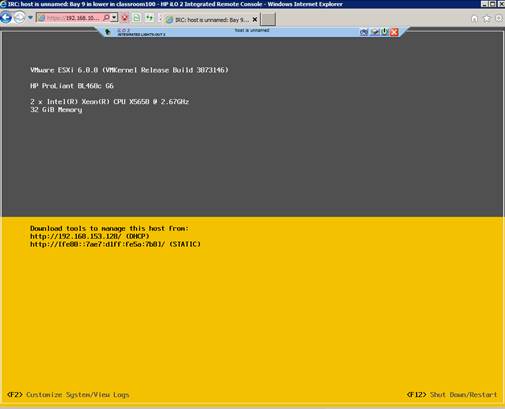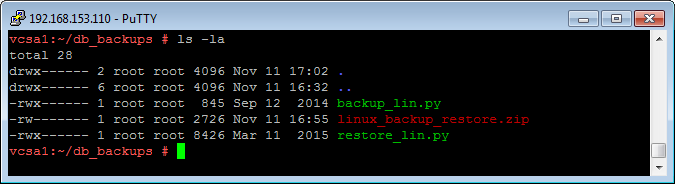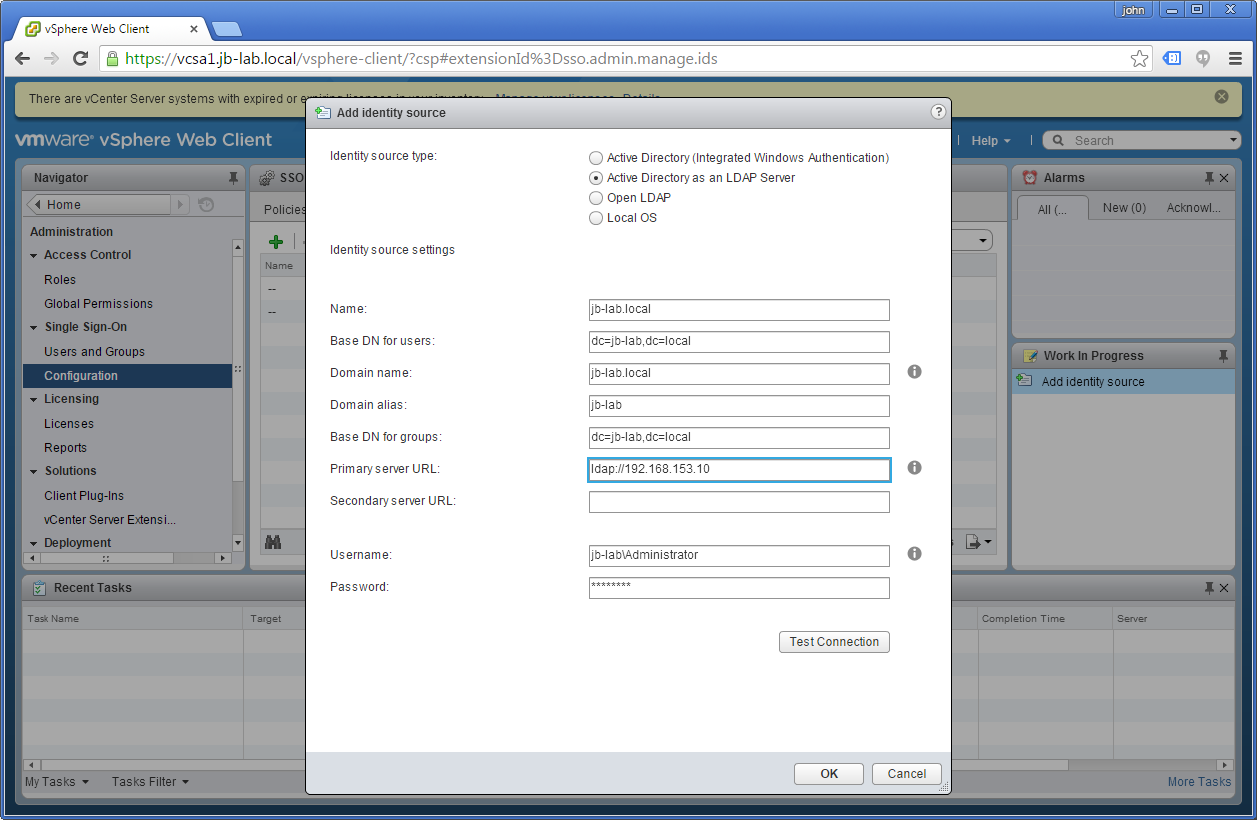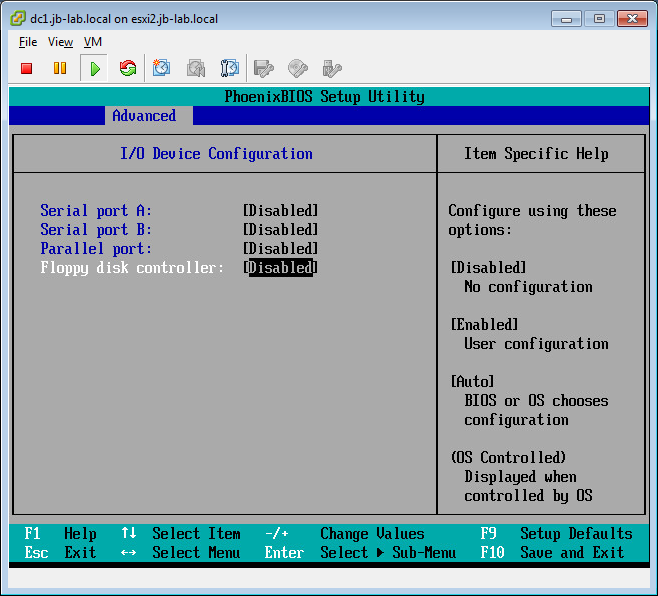Author: John Borhek
John Borhek is the
CEO and
Lead Solutions Architect at
VMsources Group Inc. John has soup-to-nuts experience in
Mission Critical Infrastructure, specializing in hyper-convergence and Cloud Computing, engaging with organizations all over the United States and throughout the Americas.
For the last 10 to 15 years, I have been in and out of Data Centers of all types. I’ve also had the privilege of working in many different capacities, from corporate IT pawn, to the guy running the project. During this time I have had the privilege of working with and learning from some
Read More »
I began an upgrade of the VMware vCenter Server Appliance from 5.5 to 6 for a small (in VMware’s own terminology ‘Tiny’) vSphere environment of 3 hosts and about 30 VMs. I certainly didn’t anticipate any trouble beyond the usual hassles associated with upgrading an infrastructure-level service like vCenter. Unfortunately, carefully following VMware documented procedures
Read More »
I was recently working on a Windows 10 Desktop with an isolated network, when the need to install the VMware vSphere Client for Windows arose. Of course, the vSphere Client requires .NET Framework 3.5, and Windows 10 presents special challenges to those of us who are forced to work without a connection to the Internet. Here’s
Read More »
Immediately after installing an ESXi Server, you may or may not have any storage at all. Most ESXi servers today are diskless, with the ESXi installation living on some sort of flash-based storage. In this case a fresh installation of ESXi will present with no persistent storage whatsoever, as you can see in the example
Read More »
One of the most common oversights in vSphere deployments is a failure to use the Paravirtual drivers that VMware has provided us for networking and storage. On a physical platform, one chooses supported device(s) for networking and storage, and then installs the correct driver(s) to support those devices. For example; on a physical system, you
Read More »
One of the advantages of my job is: unprecedented access to vendors and resources! If there is a specific lab you would like to see, just comment on this post and I will try to get it done! I am approaching a long bit on-the-road (until January 25th!), so no promises as to how quickly
Read More »
We are going to install ESXi 6 on a physical server using HP’s IPMI interface known as iLO to perform the install. iLO is considered best-in-class for IPMI consoles, but still can take some getting used to. IPMI out-of-band interfaces collectively have the advantage of allowing users to: Power servers on and off Connect to ISO
Read More »
One extremely important advantage of the VMware vCenter Server Appliance (VCSA) is its native PostgreSQL (vPostgres) database. With the embedded database and VCSA, it is now possible to support installations which scale to the maximum capability of vCenter, without additional Operating System or Database licensing costs. Incumbent with the use of VCSA, however, comes a
Read More »
Integrating VMware vCenter Server with Microsoft Active Directory has always been a requirement for enterprise deployments of VMware vSphere. Before SSO, In VMware vCenter 5.0 and prior, the Windows Server (VM or physical) where vCenter was installed was required to be a member-server of an Active Directory domain. In those days all Administrators of the
Read More »
Building Mission Critical VMs on VMware vSphere is pretty simple. There are just a few commonly acknowledged Best Practices with which to adhere, regardless of whether you are installing Windows or Linux: Use Paravirtualized drivers wherever possible Remove unnecessary hardware from the VM (settings) Disable unnecessary or unused devices in BIOS Assign no more resources
Read More »