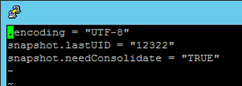NFS Reading list for vSphere Users
I have to confess that I have always thought of NFS for vSphere as being a second-tier choice. Even the best solutions from well known vendors using 10GbE and SSD, NFS datastores always seem to under-perform and be more problematic as compared to block-storage SAN devices. Even with the theoretical reduction of overhead per payload (per Ethernet Frame), I’ve never found an enterprise NFS device that I wouldn’t gladly trade for a block-storage SAN when used for vSphere-specific applications.
That being said, NFS is a fine protocol and one occasionally finds enterprise vSphere deployments of some scale which leverage NFS partly or exclusively, so I put together this reading list. There is no one solution, Best Practice, however a better understanding of how vSphere uses NFS never hurts.
Virtual machines residing on NFS storage become unresponsive during a snapshot removal operation (2010953) – VMware KB
- Use Network Transport (AKA: NBD) and NOT hot-add on the transport/proxy
- Use one transport/proxy VM per ESXi Host and create Host Affinity Rules
- Use NFS 4.1
VM Loses Connection During Snapshot Removal – Veeam
- Use faster datastore
- Create CPU reservation for VM
- use workingDir to redirect snapshots to different datastore than the VM datastore
- Disable VMware Tools Sync driver
NFS 4.1 Multipathing Configuration and Best Practices – VMware vSphere Central
- Use multipatiing with more than one IP on the target SAN
- Use IP Hash on vSwitches
NFS Storage Design VMware Docs
- NFS cannot be storage load balanced – only network load balanced AKA IP Hash
Best Practices for running VMware vSphereTM on Network Attached Storage – VMware White Paper
- Increase concurrent datastore mounts from 8 to 32
- Increase Net.TcpipHeapSize to 30MB
- Change timeout settings ESXi
- HeartbeatFrequency = 12
- HeartbeatTimeout = 5
- HeartbeatMaxFailures = 10
NFS Protocols and ESXi – VMware Docs
- Converting to 4.1 –first unmount NFS 3 datastore from all hosts to which it is mounted BEFORE mounting it as 4.1
- NFS Datastores MUST never be mounted as 3.X and 4.X at the same time due to file locking techniques.
NFS with IP Hash Load Balancing (1006795) VMware KB
- Use IP Hash
Best Practices running VMware with NFS vmguru.com
- Nice list of NFS 3 vs. NFS 4.1 supported features
- Detailed NFS optimizations per ESXi Version
NFS BEST PRACTICES – PART 1: NETWORKING – CormacHogan.com